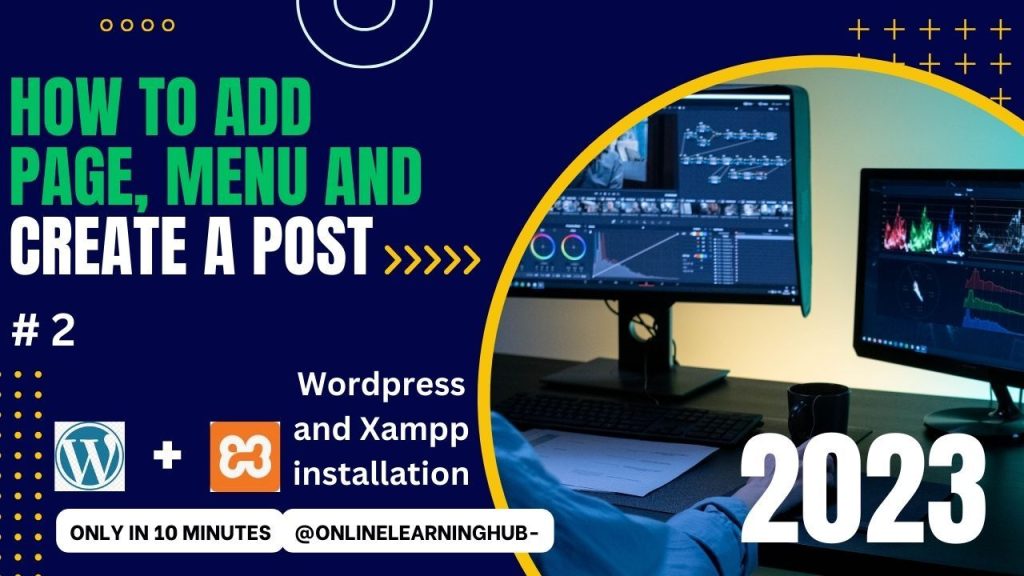
To add a page, menu, and post in WordPress 2023, follow these steps:
To add a page:
- Go to Pages > Add New.
- Enter a title and content for your page.
- Click Publish.
To add a menu:
- Go to Appearance > Menus.
- Click Create New Menu.
- Enter a name for your menu.
- Click Create Menu.
- From the left-hand column, select the pages, posts, categories, or custom links you want to add to your menu.
- Click Add to Menu.
- Drag and drop the menu items to rearrange them.
- Click Save Menu.
To add a post:
- Go to Posts > Add New.
- Enter a title and content for your post.
- Select a category for your post.
- Click Publish.
Once you have added a page, menu, and post to your WordPress website, you can view them by visiting your website’s front-end.
Here are some additional tips for adding pages, menus, and posts in WordPress:
- You can add multiple menus to your WordPress website. To do this, simply create a new menu for each location where you want to display it.
- You can also add custom links to your menus. To do this, click the Custom Links tab in the menu editor and enter the URL and link text for your custom link.
- When adding pages or posts to your menu, you can also add sub-menu items. To do this, simply drag and drop a page or post menu item below another menu item.
- You can also use categories to organize your pages and posts in your menus. To do this, simply select the categories you want to add to your menu in the Categories tab of the menu editor.
If you have any trouble adding pages, menus, or posts to your WordPress website, please consult the WordPress documentation or contact your WordPress hosting provider for assistance.
How to Add Page, Menu and Post in WordPress YouTube video below:
I hope this helps! If you have any question feel free to comments below
For related post follow the link: https://heartsdrives.com/how-to-convert-pdf-to-excel-pdf-to-excel-conversion-best-conversion-tool-for-pdf-files-to-excel/
